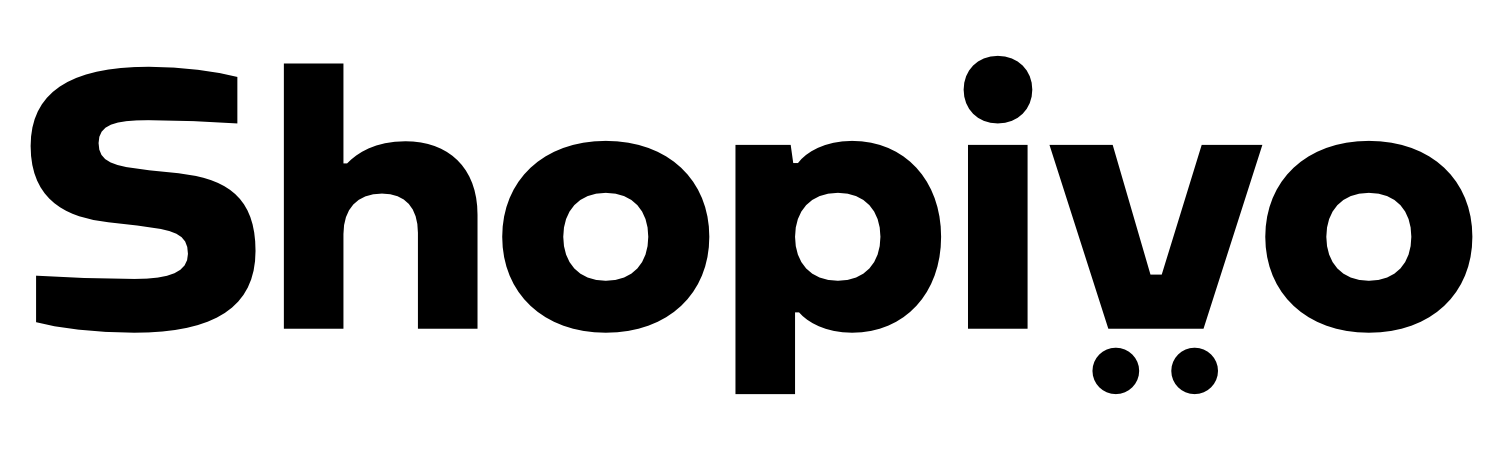How to Improve Product Photography With 7 Easy Tips

Photography is a crucial part of good ecommerce. The pictures you take of your products are the best way to show a customer what you sell when they can’t otherwise touch or examine the items. Poor photography is a major factor in similarly poor sales. In fact, according to Shopify, more than half of all consumers think a photo is more important than reviews, ratings, and descriptions. Knowing that, learn how to improve product photography with 7 easy tips:
- Try a white background
- Use variants
- Work your angles
- Perfect your lighting
- Support your products
- Pair your photos with great descriptions
- Be consistent
Try a White Background
Using a white background for your photos is a simple trick that makes your products pop. By using a white background, you ensure that all attention is on your product, rather than a surrounding that distracts. You can even take this tip a step further by using a curved backdrop or photography tent to eliminate corners from your image. This softens the image overall and helps to highlight your goods even further.
Use Variants
There are two types of variants to consider. The first is product variants. If you have an item that comes in a variety of colours or materials (for example, a shirt that comes in black or red), take a white background-photo of each variant and upload it to the product page so customers can see what every version of the product looks like. The second variant is a “situational” variant. Because customers can’t see your product in person, show them what it would like in different situations so they can picture the item in their life (for example, if you sell lamps, take a picture of the lamp in a mock-up living room so your customer can imagine what it would look like in their own home).
Work Your Angles

One of the biggest drawbacks of ecommerce is that customers can’t physically see, touch, and examine your product. That means you need to show them as much detail as possible through the medium of a screen. Take your product photos from all important angles, to highlight different features and settings. Pro tip: Add a zoom button so customers can also see the product from close up, at all angles.
Perfect Your Lighting
Good lighting can highlight your product’s features and turn a bland photo into a sales rock star. In general, natural lighting is ideal but not always an option so consider buying or building a light-box, or get some umbrella reflectors. Another thing to consider with your lighting is shadows -sometimes your product might throw off distracting shadows if you use a flash to snap that photo. To counter that, use a flash diffuser (or simply wrap your flash in a plastic bag).
Learn How to Improve Product Photography by Supporting Your Products
We mean this tip in a physical sense rather than an emotional one (though I’m sure your products appreciate your emotional support as well). If your product is something that would normally lay flat, like a necklace or a scarf, find a way to prop it up, whether through the use of mannequins, hangers or models. This helps to give the product some depth and shows the customer what it looks like when being worn.
Pair Your Photos with Great Descriptions
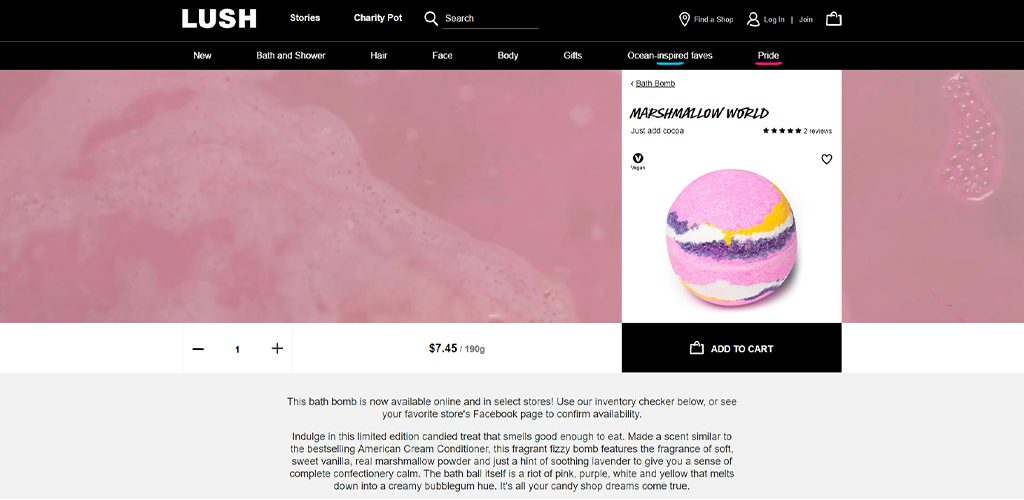
Learn how to improve product photography by improving your writing as well. Photos are your hook. They draw your customer to the product and make it look flashy but don’t always convey the information a customer needs to know before they buy. Seal the deal by writing a killer product description that tells your customer all they need to know and makes them feel like they need the product in their life.
Be Consistent
While you may like to play around with your product photography, it’s best to take some time and decide on a standardized format for how those photos should look. If you use different styles for every product, your website as a whole could end up looking disjointed and sloppy, something you absolutely want to avoid.
It’s estimated that you have only 50 milliseconds to make an impression on your customers. Make that impression a good one by learning how to improve product photography.
Visit Shopivo and stay tuned for exciting news and updates! Sign up for our emails and stay up-to-date on new developments and features.